Main »
2019 » January » 4 » Application compatibility notes
20:57 Application compatibility notes |
As there are some complains from users last time, let's clear the situation about application targeting and compatibility.
ECoS models compatibility:
- ESU ECoS 3, art. 50210
- ESU ECoS 2, art. 50200
- ESU ECoS, art. 50000
- ESU CabControl, art. 50310
- PIKO SmartBox
To make Windows app version work correctly you MUST turn ON the "Enable legacy mode" option in ECoS settings (Setup 3), since from firmware version 4.0 ECoS changed the communication messages interface.
To use the application in remote connection mode (i.e. to control ECoS via internet) you have to:
- turn on the "Use remote connection" option in the profile settigs
- specify Address as the DDNS address of your router
- enable port forwarding in your router
- specify port from your router mapped to your ECoS port 15471 (used by default)
- specify port from your router mapped to your ECoS port 80 to get acces to ECoS built-in web-server
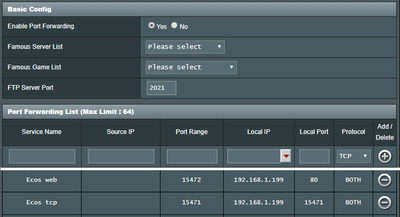
Windows 10 app version will get a bunch of bug fixes and improvements and will be released soon.
|
|
Views: 1050 |
Added by: GothicMaestro
| Rating: 0.0/0 |